Lab 3: Building Maps with UAS Data
Introduction
- Why are proper cartographic skills essential in working with UAS data?
- It is important to have and utilize proper cartographic skills when working with UAS data in order to give the data proper reference and scale. Is is also important when analyzing the data and to be able to comprehend and make use of the data presented. Without any cartographic features the data is only an image.
- What are the fundamentals of turning either a drawing or an aerial image into a map?
- In order to turn a drawing, aerial image or an orthomosiac into a map include; directional reference, locational reference and a scale.
- What can spatial patterns of data tell the reader about UAS data? Provide several examples.
- Spatial patterns in the data can show the reader and user if there a possible problem areas within the data such as outliers. Patterns can show reoccurring events within the data set, these can be possible problem and/ or risk areas at the site of the project. By using UAS data we get an aerial application and utilization to visualize the patterns in the site and pick out the areas that need attention.
- What are the objectives of the lab?
- The objectives of this lab are to understand the basics of creating a map in ArcMap and AcrScene. To enhance the users knowledge of the difference between an Orthomosiac, DSM and DEM and the features and tools available in AcrMap to enhance and alter this data.
Method
- What key characteristics should go into folder and file naming conventions?
- When naming files it is important to take into account the type of file it is and the specific project that the file is related to. It would be helpful to create separate folders for each individual project and/ or flight data.
- Why is file management so key in working with UAS data?
- File management is important when working with UAS data due to the large number of files that one works with and the number of different file types that go into the data analysis of one project. UAS data can easily become confusing when working with so many files of the same type that have similar features.
- What key forms of metadata should be associated with every UAS mission?
- Create a table that provides the key metadata for the data you are working with. (Figure 1.1)
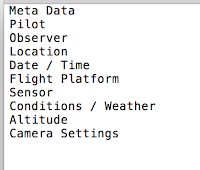 |
| Figure 1.1: Meta Data Example. |
Add a Base-map
- What base-map did you use? Why?
- Topographic, to show changes in elevation at the site we are studying.
- What is the difference between a DSM and DEM?
- Digital surface model (DSM) and Digital elevation model (DEM). The DSM will show all features on the surface of the model including foliage and infrastructure. A DEM will show only the ground and topographic features of the site making it easier to study the elevation changes in the model. DSM can be harder to analyze and may give statistics based on a feature you don't want to analyze such as the elevation of the top of a tree.
DSM Cell Statistics
- Cell Size, Units, Projection, Highest Elevation, Lowest Elevation.
- Cell Size: 0.02 x 0.02 meters. 2 x 2 cm
- Units: Meter
- Projection: WGS_1984_UTM_Zone_16N
- Highest Elevation: 323.089 meters
- Lowest Elevation: 281.05 meters
| Figure 1.2: DSM Cell Statistics. |
- Enter those statistics into a table. Why are these important?
- Figure 1.2. These statistics are important because they show the user necessary information such as the projection and the units. It is important to know the projection and units to ensure the data is accurate and has the ability to match up with other data sets. It also gives valuable information such as maximum and minimum elevations within a data set, giving the user a better understanding of the data they are working with.
Shading the DSM
- What does hillshading do towards being able to visualize relief and topography?
- Hill-shading creates a better visual contrast within the image to accurately show the changes in the elevation and other topographic features (Figure 1.4). Detail is drastically increased in the imaged and clarifies the geographic features as compared to the original DSM, pictured in Figure 1.3. With the addition of a color ramp it allows the user to associate certain elevations with certain colors creating an easier analyzed image. Unlike the Orthomosiac pictured in Figure 1.5 the DSM will show elevation changes in the image.
| Figure 1.3: Original DSM. |
| Figure 1.4: DSM with hillshade and color ramp (Green to Red). |
| Figure 1.5: Orthomosiac. |
- How does the orthomosaic relate to what you see in the shaded relief of the DSM?
- The orthomosiac is a visual spectrum image of the DSM. With the orthomosiac we are able to see specific features of the images such as the trees, dirt and buildings but we cant see the changes in the elevation. The DSM allows us to see the different elevations in the image and the different topographic features without having to worry about unrelated features.
ArcScene
| Figure 1.6: 3D DSM |
- What is the purpose of vertical exaggeration? What settings do you have for your data?
- Vertical exaggeration allows the user to adjust the height of the elevation changes within the image. If the elevation changes are very small we can increase the exaggeration to portray these changes better. It adds more contrast in the images and allows for a simplified analysis. Data settings pictured in Figures 1.7, 1.8 and 1.9.
| Figure 1.7: Data Settings General. |
| Figure 1.8: Data Settings Symbology. |
| Figure 1.9: Data Settings. |
- What color ramp did you use? Why?
- I used a green to red color ramp. I used these color because they are typical colors used in 3D topographic mapping as well as provide a good contrast in the elevation changes.
- What are the advantages of using ArcScene to view UAS DSM data vs. the overhead shaded relief in ArcMap. What are the disadvantages?
- Advantages: ArcScene allows the user to alter the image on a 3 dimensional spectrum. This allows for 3 dimensional analysis of the projects and the ability to view heights and elevations.
- Disadvantages: In ArcScene the user cannot overlay the image on a base-map and/ or another image. For example we cannot compare the DSM to the orthomosiac directly like we can do in ArcMap.
- Is this export a map? Why or why not?
- The export pictured in Figure 1.6 is not a map. This export is simply a 3 dimensional model of the surface of the data collected. There is no scale or other references to make this a proper map.
Building a Map
| Figure 1.10: Wolfpaving DSM Map |
| Figure 1.11: Wolf Paving Orthomosiac Map |
Conclusions
- Summarize what makes UAS data useful as a tool to the cartographer and GIS user.
- UAS data provides cartographers and GIS specialists the ability to analyze and evaluate aerial imagery and data within a GIS software. UAS data is currently available at a higher resolution than satellite imagery giving the GIS user a more accurate and detailed map. Using specific sensors for different projects allows the user to utilize the exact data type they need as well as a wider range of data.
- What limitations does the data have? What should the user know about the data when working with it.
- Limitations of the data include image resolution, render quality, geographic projection and geographic features or locations. It is important for the user to know the projection and geographic coordinates used in the data set so that coordinate system and projection can be kept consistent throughout all the data involved in the project. This will maintain accuracy in the maps and images.
- Speculate what other forms of data this data could be combined with to make it even more useful.
- This data can be combined with data such as specific soil type data, volumetric data and infrastructure data to possibly enhance this data set even more. Being taken from a quarry it would be very useful to have volumetric data samples of supply stockpiles. Users would be able to analyze how much material has been moved or needs to be moved.



Comments
Post a Comment